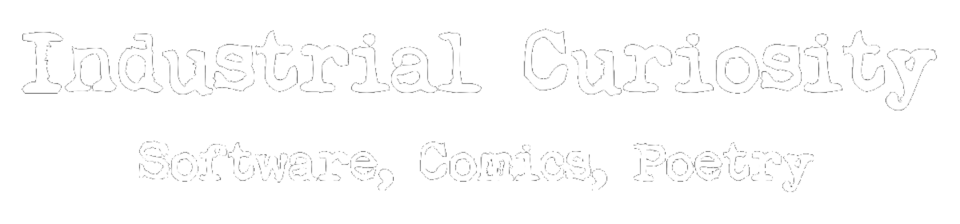If all you're looking for is a no-frills, quick, step-by-step guide, just scroll on down to The Guide!
The Story
Or, how I learned to let go of my laptop and embrace The Cloud...
Motivation
A while ago I outlined a project that I intend to build, one that I'm rather enthusiastic about, and after spending a few hours evaluating my options I decided that an AWS solution was the right way to go: their options are configurable and solid, their pricing is very reasonable and, as an added bonus, I get to familiarize myself with tech I'll be using for my current contract!
All good.
Once I'd made the decision to use AWS, becoming generally familiar with the products on offer was easy enough and it took me very little time to flesh out a design. I was ready to get coding!
Or so I thought...
Hurdle 1
Serverless. And possibly other frameworks, I'm pretty sure I looked at a few but it seems like forever ago. Serverless shows lots of promise, and I know people who swear by it, but it's only free up to a point and I immediately ran into strange issues with my first deployment. I found the interface surprisingly unhelpful, and it looks like once you're using it you're somewhat locked in.
Pass.
Hurdle 2
Cognito. Security first. Cognito sounds like a great solution, but once I'd gotten a handle on how it works I was severely disappointed by how limiting it is, and getting everything set up takes real developer and user effort (and I suffer enough from poor interface fatigue). After playing around with user pools and looking at various code samples, I realized that I'd rather allow users to register using their email addresses / phone numbers as 2nd-factor authentication (
mailgun and
twilio are both straightforward options), or use oauth providers like Facebook, Google and GitHub, and I certainly want to encourage my users to use strong, memorable passwords (easily enforced with
zxcvbn, and
why is this still a thing?!) which Cognito doesn't allow for.
You'll need to configure
Lambda authorizers either way, so I really don't think Cognito adds much value.
Hurdle 3
Lambda / DynamoDB. Okay, so writing a lambda function is
really easy, and guides and examples for code that reads to and writes from DynamoDB abound. Great! Except for the part where you need to test your functions before deploying them.
My first big mistake - and so far it's proved to be the most expensive one - was not understanding at this point that "testing locally" is simply not a feasible strategy for a cloud solution.
Hurdle 4
The first code I wrote for my project was effectively a lambda environment emulator to test my lambda functions. It was far from perfect, and it did take me a couple of hours to cobble together, but it did the job and I used it to successfully test lambda functions against DynamoDB running in Docker.
Hurdle 5
Lambda Layers. Why do most guides not touch on these? Why are there so few layers guides written for Javascript? It took me a little while to get a handle on layers and build a simple script to create them from
package.json files, but as far as hurdles go this was a relatively short one.
Hurdle 6
Deployment. It's nice to have code running locally, but uploading it to the cloud? Configuring API Gateway was a mixed bag of Good Interface / Bad Interface, same with the Lambda functions, and what eventually stumped me was setting up IAM to make everything play nicely together. What's the opposite of intuitive? Not counter-intuitive, in this case, as I don't feel that that word evokes nearly enough frustration.
Anyway, it became abundantly clear at that point that manual deployment of AWS configurations and components is not a viable strategy.
Hurdle 7
A coworker introduced me to two tools that could supposedly Solve All My Problems: CDK and SAM. This seemed like a worthy rabbit-hole to crawl into, but I couldn't find any examples of the two working together!
I began to build my own little framework, one that would allow me to configure my stack using CDK, synthesize the CloudFormation templates, and test locally using SAM. Piece by piece I put together this wonderful little tool, hour by hour, first handling DynamoDB, then Lambda functions, then Lambda Layers...
It was at that point that realization dawned: not only are SAM and CDK not interoperable
by design, but SAM does not, in fact, provide meaningful "local" testing. Sure, you can invoke your lambda functions on your local machine, but the intention is
to invoke them against your deployed cloud infrastructure. Once I got that through my head, it was revelation time:
testing in the cloud is cheaper and better than testing locally.
The Guide
If you're like me, and you intend your first foray into cloud computing to be simple, yet reasonably production-ready, CDK is the easiest way forward and it's completely free (assuming you don't factor in your time figuring it out as valuable, but that's what I'm here for!).
Over the course of the past couple of weeks, I've put together the
aws-cdk-js-dev-guide. It's a work in progress (next stop, lambda authenticators!), but at the time of writing this guide it's functional enough to put together a simple stack that includes Lambda Layers, DynamoDB, functions using both of those, API Gateway routes to those functions and the IAM permissions that bind them.
And that's just the tip of the CDK iceberg.
Step 1 - Tooling
It is both valuable and necessary to go through the following steps prior to creating your first CDK project:
- Create a programmatic user in IAM with admin permissions
- If you're using Visual Studio Code (recommended), configure the aws toolkit
- Set up credentials with the profile ID "default"
- Get your 12 digit account ID from My Account in the AWS console
- Follow the CDK hello world tutorial
Step 2 - Creating a new CDK project
The first step to creating a CDK project is initializing it with
cdk init, and a CDK project
cannot be initialized if the project directory isn't empty. If you would like to use an existing project (like
aws-cdk-js-dev-guide) as a template, bear in mind that you will have to rename the stack in multiple locations and it would probably be safer and easier to create a new project from scratch and copy and paste in whatever bits you need.
Step 3 - Stack Definition
There are many viable approaches to setting up stages, mine is to replicate my entire stack for development, testing and production. If my stack wasn't entirely serverless - if it included EC2 or Fargate instances, for example - then this approach might not be feasible from a cost point of view.
Stack definitions are located in the
/lib folder, and this is where the stacks and all their component relationships are configured. Here you define your stacks programmatically, creating components and connecting them.
I find that the
/lib folder is a good place to put your region configurations.
Once you have completed this, the code to synthesize the stack(s) is located in the
/bin folder. If you intend, like I do, to deploy multiple replications of your stack, this is the place to configure that.
See the
AWS CDK API documentation for reference.
Step 4 - Lambda Layers
I've got much more to learn about layers at the time of writing, but my present needs are simple: the ability to make npm packages available to my lambda functions. CDK's
Code.fromAsset method requires the original folder (as opposed to an archive file, which is apparently an option), and that folder needs to have the following internal structure:
.
.nodejs
.nodejs/package.json
.nodejs/node_modules/*
You can manually create this folder anywhere in your project, maintain the
package.json file and remember to run
npm install and
npm prune every time you update it... or you can just copy in the
build-layers script, maintain a
package.json file in the
layers/src/my-layer-name directory and run the script as part of your build process.
Step 5 - Lambda Functions
There are a number of ways to construct lambda functions, I prefer to write mine as promises. There are two important things to note when putting together your lambda functions:
1. Error handling: if you don't handle your errors, lambda will handle them for you... and not gracefully. If you do want to implement your lambda functions as promises, as I have, try to use "resolve" to return your errors.
2. Response format: your response object MUST be in the following structure:
This example lambda demonstrates using a promise to return both success and failure responses:
Step 6 - Deployment
There are three steps to deploying and redeploying your stacks:
- Build your project
If you're using Typescript, run
> tsc
If you're using layers, run the build-layers script (or perform the manual steps)
- Synthesize your project
> cdk synth
- Deploy your stacks
> cdk deploy stack-name
Note: you can deploy multiple stacks simultaneously using wildcards
At the end of deployment, you will be presented with your endpoints. Unless your lambda has its own routing configured - see the sample dynamodb API examples that follow - simply make your HTTP requests to those URLs as is.
Sample dynamodb API call examples:
- List objects
GET https://xxxxxxxxxx.execute-api.us-east-1.amazonaws.com/prod/objects
- Get specific object
GET https://xxxxxxxxxx.execute-api.us-east-1.amazonaws.com/prod/objects/b4e01973-053c-459d-9bc1-48eeaa37486e
- Create a new object
POST https://xxxxxxxxxx.execute-api.us-east-1.amazonaws.com/prod/objects
- Update an existing object
POST https://xxxxxxxxxx.execute-api.us-east-1.amazonaws.com/prod/objects/b4e01973-053c-459d-9bc1-48eeaa37486e
Step 7 - Debugging
Error reports from the API Gateway tend to hide useful details. If a function is not behaving correctly or is failing, go to your CloudWatch dashboard and find the log group for the function.
Step 8 - Profit!!!
I hope you've gotten good use of this guide! If you have any comments, questions or criticism, please leave them in the comments section or create issues at
https://github.com/therightstuff/aws-cdk-js-dev-guide.