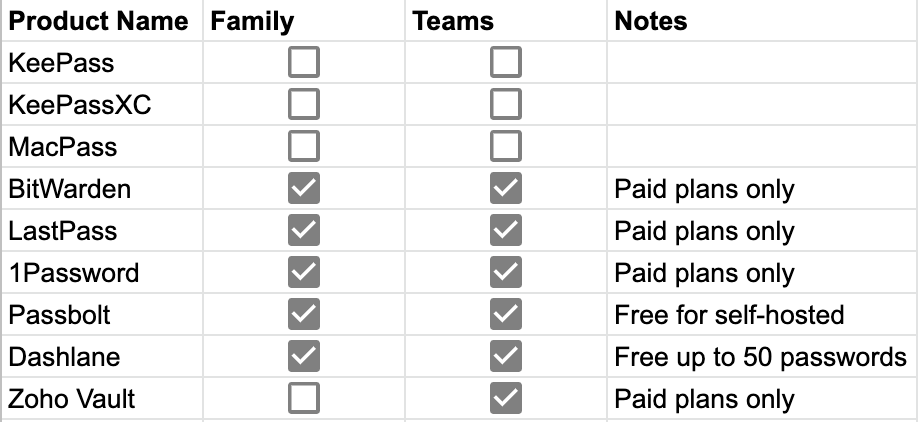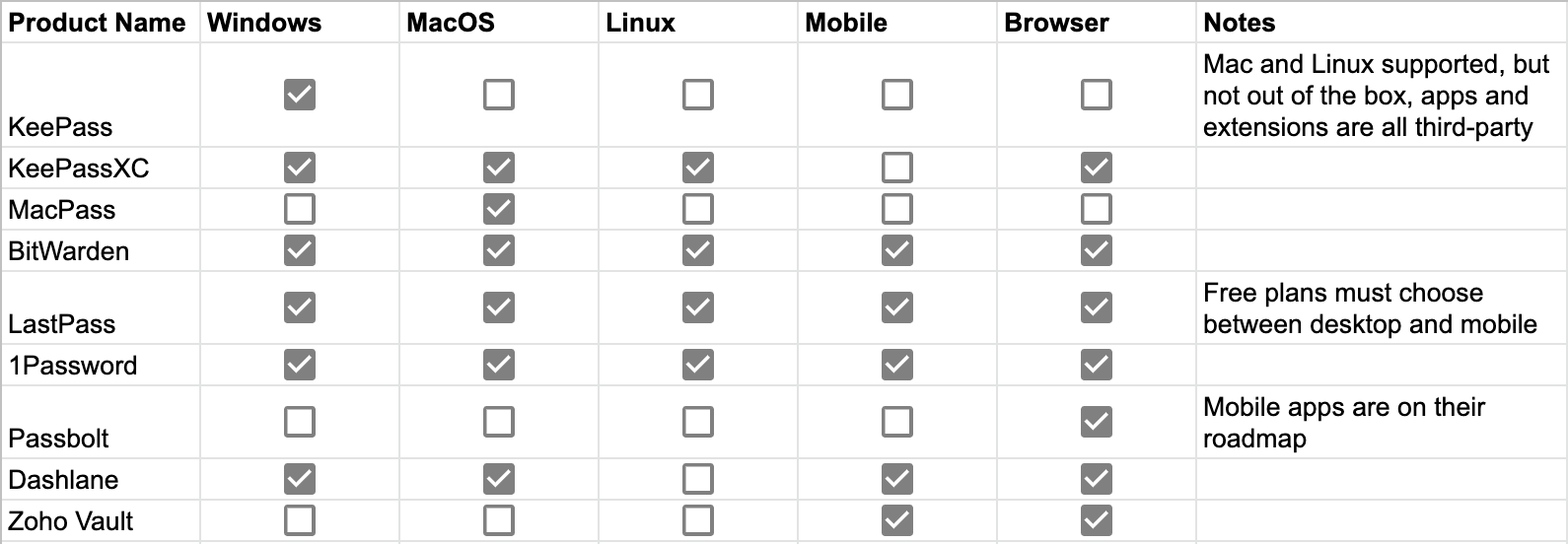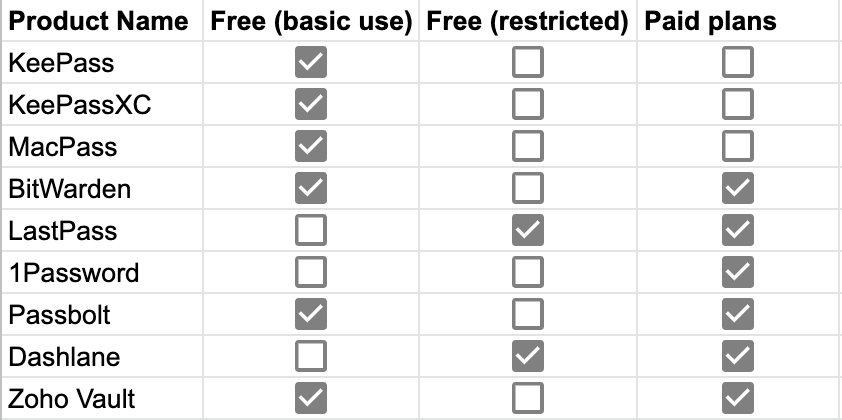And How They Tell Me They’re Performing As Intended
Something magical happened on the evening of the 28th of January, 2012, just shy of four centuries after the Bard’s body had been buried. I brushed dust off some old words with my fingertips, I breathed out their spells as I read, and a real-life Djinn popped out.
Standing Over A Grave
I was halfway through the first semester of the second year of my Master’s in English Literature at the Tel Aviv University (which I left incomplete with only a handful of credits to go, but that has nothing to do with this story) and my lecturer, Dr Noam Reisner, had warned us that his seminar entitled “Sonnets and Sonneteers” would either see us quitting, or losing our minds. While I cannot speak for the rest of the class, let me assure you that in my case his assertion was entirely on the nose.
After weeks covering the history of sonnets, their techniques and their makers, we studied a number of Shakespeare’s sonnets together in the classroom and I’d found myself fixated on an aspect of the first sonnet that I simply couldn’t shake: while reading and re-reading it, it continued to produce a nagging sensation that I was standing over a grave. I could not for the life of me tell you what specifically had that effect on me, but somehow I was certain that it was significant. That feeling had inspired me to make the Bard’s sonnet sequence the focus my mid-term paper, a decision that would forever alter the course of my life.
Just like most people, I’d encountered quite a few of Shakespeare’s sonnets before, back in high school where our English teachers forced them down our throats until our gag reflexes kicked in, during a number of university courses, at awkwardly inappropriate times in a few movies, but we’d always read selections of them, never all together and never in sequence. I strongly believe that a lack of context and continuity is a factor in why the sonnets are largely under-appreciated today; that, and the fact that the conventional reading that’s taught to us is so narrowly focused on sex and sexual relationships that it thoroughly distracts from everything that makes the text truly magical and terribly awe-inspiring.
We’re talking here about what is arguably the most beautiful, most insightful, most heartbreakingly tragic writing in the entire history of the English language.
Revelation
As a part-time student / part-time freelancer, my days generally extended until about 3 or 4am and I was used to being fairly sleep-deprived, which may or may not have contributed to my mental “looseness” at the time. It was evening when I sat down to prepare for my paper — I know this only because I keep a journal, and my first entry after my discovery was written around 10pm.
I recall that I was just shy of a quarter of the way through reading the sonnets sequentially for the very first time. In a single, sudden, reality-warping moment I uncovered the first amazing secret, something so simple but so powerful that it made the world fade away into a fuzzy background and my heart beat in my ears as the words leap out of the page to grab me by the eyeballs: whenever Shakespeare wrote “thee”, or “thou” in the sonnets, he was referring to the reader.
He was referring to the reader.
He was referring to me.
For the longest time, Shakespeare’s sonnets have been revered or reviled, mystifying and frustrating fans and critics and students alike who have formed some pretty crazy theories about who the Bard’s young male lover was and who his mistress could have been. This interpretation of the sonnets is the basis for all the theories concerning Shakespeare’s sexuality and the common assumption that he was unfaithful to his wife. Over the course of the semester Dr. Reisner had drilled into us that when analysing a sonnet, it’s crucial to identify the speaker and the addressee: those two pieces of information can change everything about a sonnet’s message, and in this case they changed everything about my relationship to Shakespeare’s works.
For what was quite possibly the very first time in the four-hundred-and-three years since their publication, the sonnets had found their mark. Shakespeare himself was speaking directly to me from beyond the grave, his ghost conversing with me and through me and I — in my role as reader and imaginer — was giving him what he desired most: a willing host; a willing heart and mind and pair of eyes to possess. This was really happening, a bridge had formed between the then and the now, a wormhole through an eternity between the living and the dead, and my world was turned inside out: Shakespeare, in his poetry, was addressing me, instructing me, even foretelling my experience in ways that couldn’t possibly be real, but absolutely and without any doubt were.
I read on, my mind racing faster and faster, my sense of reality spinning in an ever-expanding inward spiral. According to my journal (my next entry was five hours later), I eventually put aside the reading to get some paid work done, already confident that I knew who Mr. W. H. from the sonnets’ dedication was, then finished up and tried to go to bed. An hour after that, I wrote yet another entry because there was no way that I could sleep. I vividly recall climbing into bed with my phone (I was using a Shakespeare app at the time) and holding it over the edge of the bed so as not to wake my girlfriend while I continued to read; I was utterly mesmerized. The more I read, the more convinced I became that I had just managed to unravel one of the greatest and most celebrated mysteries in English literature.
Little did I know, I had only peeled back the first layer of the onion.
Beyond The Looking Glass
I barely slept that morning, having read through the first third of the sequence over and over again until 5am just to be sure that I wasn’t making a huge mistake, each pass reinforcing my confidence in my reading. A couple of hours later I dragged myself out of bed and through an action-packed day. The following evening I dove back in and by 3am had successfully peeled back the second layer: Shakespeare wasn’t just talking to the reader, he was talking to the sonnets themselves. And the sonnets were talking back.
I was so excited to discuss my theory with Dr Reisner, but every single thing about my reveal went wrong. Firstly, I was unprepared and my theory was completely lacking in academic rigour. I’d figured out an enormous amount in a span of two days, but there were plenty of details missing — most notably, I hadn’t identified the Dark Lady of the second half of the sequence yet — and at the time (in my state of sleep deprivation and overwhelming, palpitation-inducing inspiration and obsession) I couldn’t even begin to consider what would constitute reasonable evidence, let alone form coherent sentences out of the tornado of ideas spinning around my skull.
I’ll never forget one of the reasons I simply couldn’t reign in my enthusiasm or keep my mouth shut: we happened to be discussing sonnet 128, and I simply could not sit still while my classmates made wild (albeit very interesting) guesses while the premise of the sonnet was so clear to me! To be clear, that was my first reading of sonnet 128, ever, and I’m sure there’s a lot more in there if we look deeper. My analysis stunned the class — and not in a good way — and I had no answers to the barrage of questions fired back at me. It was made perfectly clear to me by all present that I was probably completely off my rocker. Dr Reisner’s use of my assertions to demonstrate how not to argue was memorably instructive.
Weeks passed by, and as I dived into books by established critics (particularly memorable reads were The Arden Sonnets by Katherine Duncan-Jones, Shakespeare’s Sonnets by Stephen Booth and The Art of Shakespeare’s Sonnets by Helen Vendler) and worked on my first paper, I’d come up with some very stable theories and some very peculiar ones (one exciting, but ultimately fruitless rabbithole involved Shakespeare’s alleged use of narcotics). Ultimately, that paper was able to establish an initial framework for understanding the sonnets, even though it generated a lot more questions than it answered: the sonnets are a dialog, they are a three-way conversation between themselves, their author and their reader, and many of their verses communicate to all three at the very same time.
The Girl Next Door
That first paper was an exciting start, but not sufficiently convincing. During the second semester of 2012 I attended a course called “Shakespeare’s Narrative Poetry” by Professor Shirley Sharon-Zisser which gave me a wonderful opportunity to connect the dots with two of Shakespeare’s poems: “A Lover’s Complaint”, the poem that was originally published along with Shakespeare’s Sonnets, and “The Phoenix and the Turtle”.
There’s something immensely profound in witnessing a prophecy come true in A Lover’s Complaint, as I realized that the fickle maid of the tale… was me, along with every other reader of the sonnets who has been drawn to their power and found themselves vexed by it.
Similarly, there’s something quite surreal about reading a work that is, according to Wikipedia, “widely considered to be one of his most obscure works”, and wondering how it could possibly be so misunderstood when it is thematically identical to the sonnets!
The second paper aimed to tie in the themes of the sonnets and A Lover’s Complaint, and it succeeded. The next step would be to evolve these two papers into my master’s thesis: fortunately, while Dr Reisner may not have believed me at first, he didn’t not believe me, and when I requested his support for my thesis topic he was kind enough to jump on board and agree to advise.
Our meeting was a memorable one, my favourite part being the moment in which I learned that other people’s reactions to the recent birth of his son had convinced him that what I was seeing in the sonnets — a father’s love for his son, and a son’s elevated status as legacy-bearer — was just as relevant today as it was back then.
Epilogue
For a number of reasons, professional and personal, I gave up my studies when I decided to make for the snowier pastures of Montréal. While this slammed the brakes on my thesis, I’d been putting a lot of thought into the fact that the sonnets’ medium — words — was not as ideal a method of communicating as their author had hoped.
The sonnet sequence has a number of themes and threads running through them, most of the sonnets dealing with a few different themes at a time, and each sonnet has up to three audiences simultaneously. This is too much for any reader to keep in mind all at once, and it’s too much to cram into moving pictures in a coherent manner.
There is one medium that’s rising in popularity for “real” literature*, though, and that’s the graphic novel. It’s a medium that enables writers and artists to combine and recombine text and imagery in infinite ways, and gives the reader the ability to consume the content at their own pace, and read backwards as well as forwards. This, then, promised to be a worthwhile avenue to venture down in my pursuit of justice for the Bard.
* Arguing the definition of “good” or “real” literature is out of scope for this article, suffice it to say that I’m highly judgemental of anyone who claims that an entire medium could be somehow less valuable than another.
While planning a script for a graphic novel adaptation of the sonnets while in Canada, I came across something that made me revisit Arthur Golding’s translation of Ovid’s Metamorphoses which Shakespeare was fond of using as a reference, and it was immediately apparent that he had not only used the story of Narcissus and Echo as a framing device for the entire sequence, but had frequently quoted it directly! More pieces of the puzzle fell into place, and I raced to find an artist to collaborate with.
...
It has been nine and a half years since that fateful night, and five years since I met an artist both capable of and interested in helping me bring these crazy comics into existence. As I write this, after a couple of years struggling to get started, we have recently published the twelfth page of the graphic novel adapation and we’re finally making slow but steady progress in spite of the pandemic and its fallout. Last year I published a book covering the first 25 sonnets based on my podcast of the same name, and over the past couple of years I’ve embarked on the admittedly weirder project of tattooing images representing all 154 of Shakespeare’s Sonnets onto my body (inspired by my beautiful, supportive, and very tattooed wife).
Why, though?
Why would someone go to such lengths for an arguably failed four-hundred year old poem?
My answer is simple: Because Shakespeare asked me to. Because I now have a son of my own, and I cannot stand idly by the grave injustice that has been done to his and his sons’ memory. Because the Bard has earned the right to a magnificent legacy with a masterpiece so far ahead of its time, that it is even amazing by today’s standards.
...
Originally published at https://therightstuff.medium.com/.